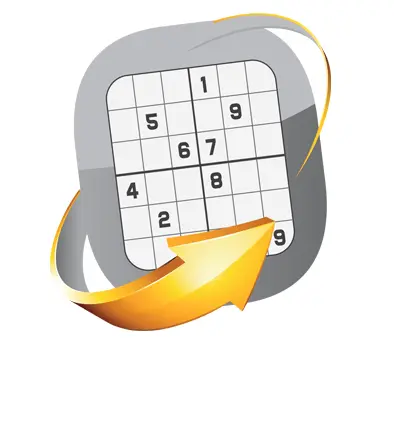Locked Candidates Type 2 (Claiming)
This method is somewhat the opposite of type 1.
If in a row (or a column) all candidates of a specific digit are in only one box, that digit can be eliminated from all other cells in this box.
Take a look at row #3; we've done pencil marks for the whole row.
This row has to contain '3', and since we penciled-marked the whole row you can see that 3 has to reside on one of these cells - R3C1 and R3C3.
Both these cells are in the same box - box #1.
Now take a look at box #1, we've marked the possible cells for '3'.
Since we already established that either R3C1 or R3C3 will be '3' - we can safely eliminate '3' from all the other cells in this box and particularly from R3C1 (because 3 can only appear once in a box and we saw on the previous page that it must be either or R3C1 or R3C3).
Here's another example of locked candidates type2.
Take a look at column #1; we've done pencil marks for the whole row.
This row has to contain '1'. And it has to reside on one of these cells - R7C1 and R8C1.
Both these cells are in the same box - box #7.
Now take a look at box #7, we've marked the possible cells for '1'.
Since we already established that either R7C1 or R8C1 will be '1' - we can safely eliminate '1' from all other cells in this box.
How to Find Locked Candidates
Whenever a candidate is confined to one row or column within a box it has a chance to be a locked candidate.
But you don't have to use pencil marks to find them. Using highlights can be helpful.
Highlight a digit and consider the possibilities in your mind (demonstrated here).
If you see that a digit is confined to a specific row (as row #8 below) or column within a box, than this digit is blocked from the rest of the row (or column).